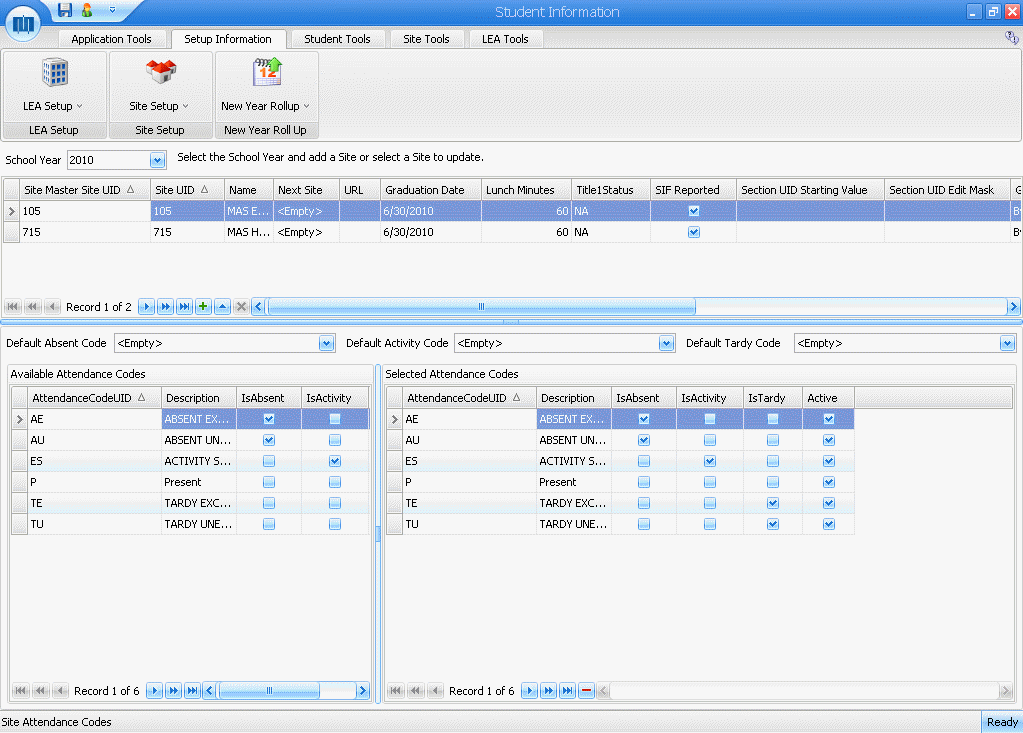
Note: Before you proceed with Setup Attendance Codes, you must first setup your Attendance Codes. To view documentation on How to Setup Code Tables, click here .
From the i-SI Main Form, click the Setup Information Ribbon Page, Site Setup Menu, Attendance Codes.
Use the School Year Drop Down List Box to select the School Year.
The following screen will appear:
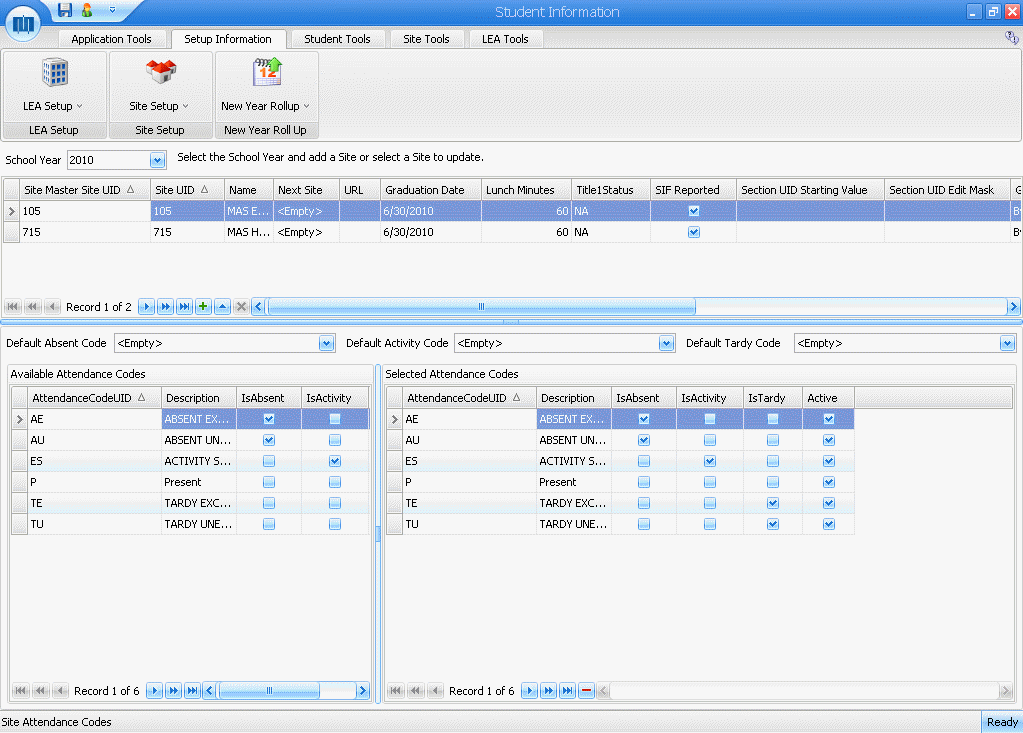
If you wish to add another site, see Setup Site.
Use the Drop Down List Box to enter the Default Absent Code, Default Activity Code and Default Tardy Code to define the Attendance Code for use in the i-GB Instructor Workspace.
Note: If Instructor Viewable was NOT selected in the LEA Setup/Code Tables/Attendance Codes, the Default Codes will NOT display in the Drop Down List Boxes.
The Attendance Codes that have been setup in the Code Tables will display in the Available Attendance Codes Grid. To include the Attendance Codes for the site selected, click and drag the Codes from the Available Attendance Codes Grid to the Selected Attendance Codes Grid.
Click the ![]() Button.
Button.