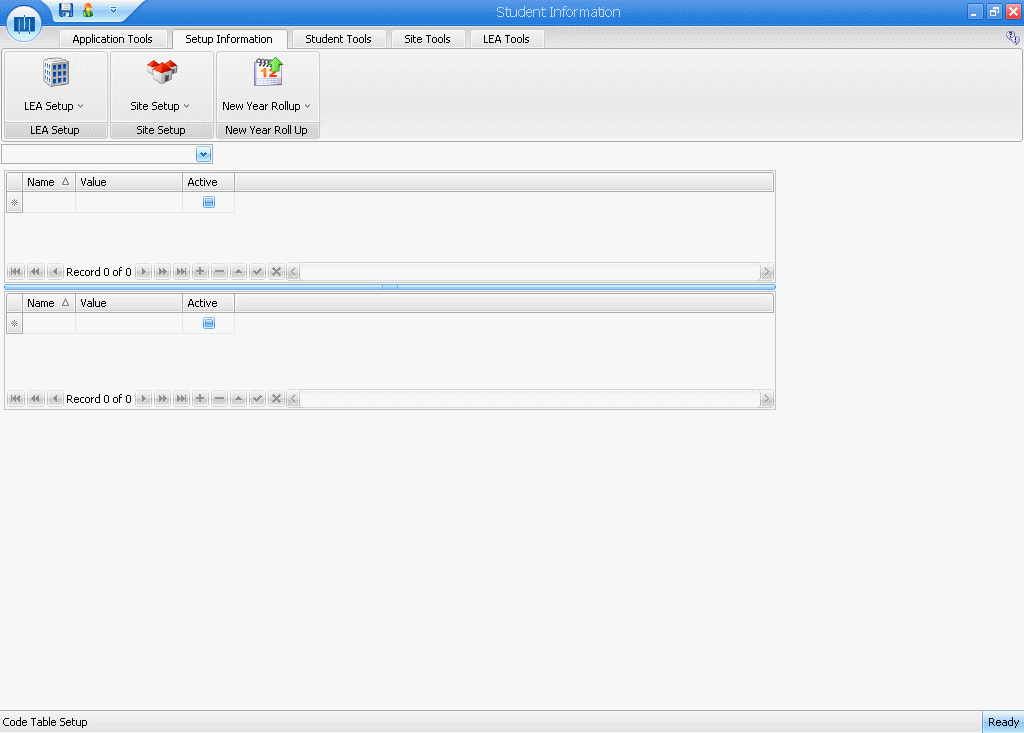
The Code Table Setup Page is where you manage the drop down menus that display for your users. However, many of them, such as grading periods and attendance codes are user-defined and can be entered according to your district's preferences.
Note: The system has already assigned certain codes according to the State Department of Education's specifications. These codes are not user-defined; therefore, the system will not allow you to make changes to them.
From the i-SI Main Form, click the Setup Information Ribbon Page, LEA Setup Menu, Code Tables.
The following screen will appear:
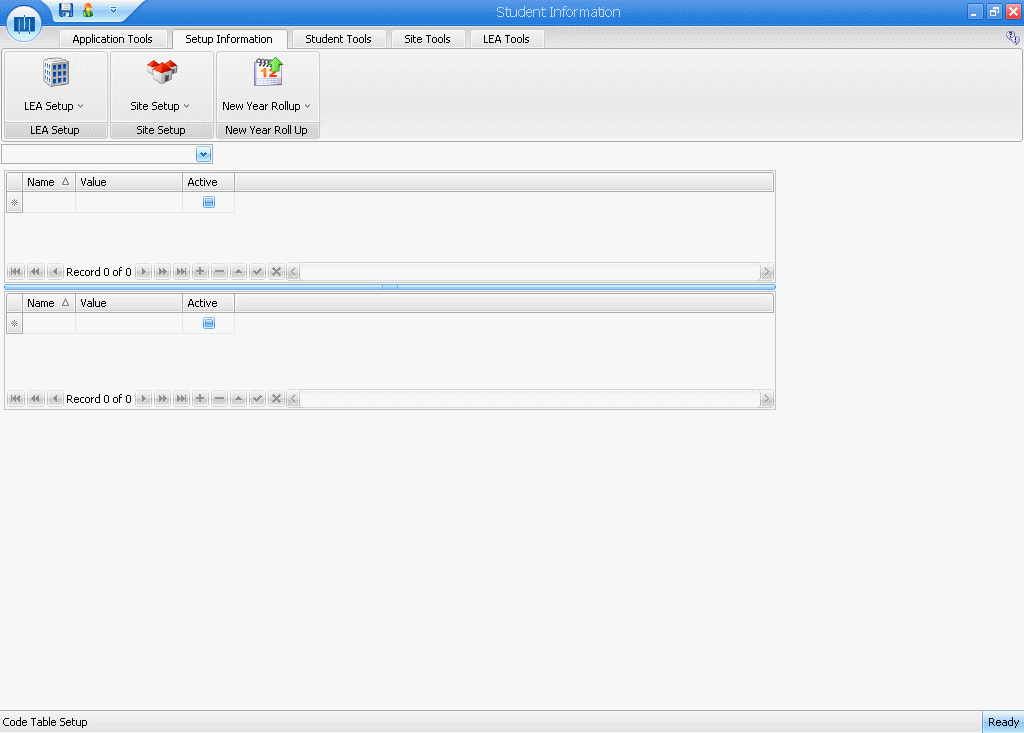
From the Drop Down List Box, select which code table you would like to input.
Click the ![]() Button to add
the codes.
Button to add
the codes.
Enter the data into the input fields.
Click the ![]() Button to save
the code table.
Button to save
the code table.