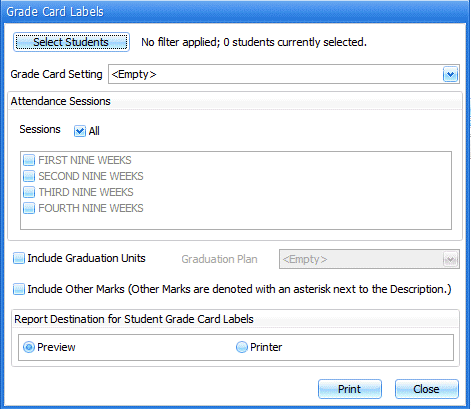
From the i-SI Main Form, click the Site Tools Ribbon Page, Student Reports Menu, Grade Card Labels.
Note: The Grade Card Labels are defined in the Grade Card Report Options (Setup Information/Site Setup/Grade Card Report Options).
The following screen will appear:
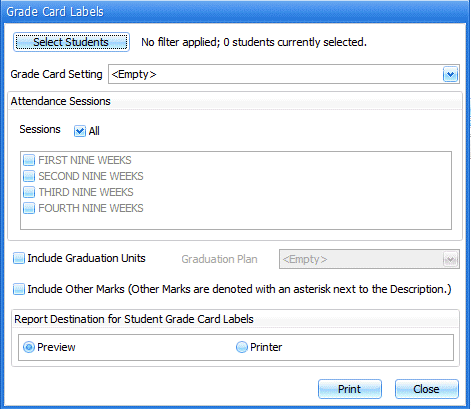
Click the ![]() Button. To view
detailed information on the student selector, click
here.
Button. To view
detailed information on the student selector, click
here.
Grade Card Setting: Use the Drop Down List Box to select the Grade Card Setting.
Select the Session(s).
Check the Include Graduation Units Check Box if you would like to include the Graduation Units on the label. If you check this option, use the Drop Down List Box to select the Graduation Plan.
Check the Include Other Marks Check Box if you would like to include Other Marks on the label.
Select the destination of where you would like the report sent. Click
the ![]() Button.
Button.